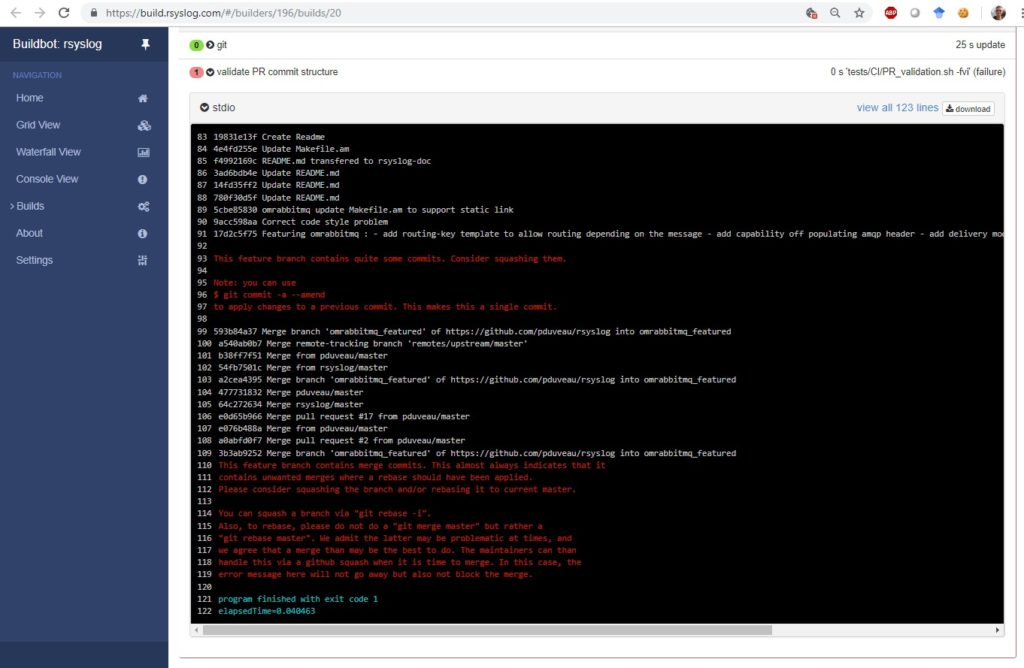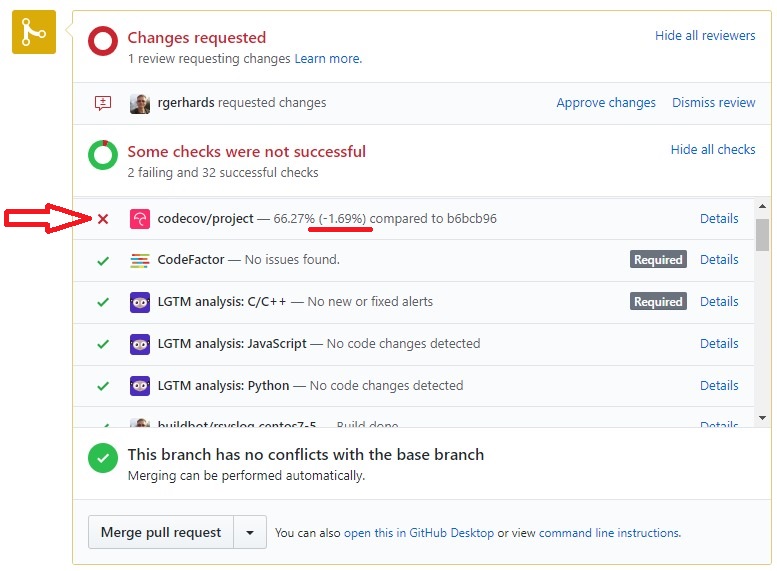Some (very) large companies really believe in their purchasing power – to mutual disbenefit. I wanted to share an anonymized case with you. One, that unfortunately is not totally uncommon.
The case: we got an inquiry from a large enterprise quite a while ago. They wanted support and help for a (as they said) large new product development that would probably sold as a solution. Rsyslog being a small but not unimportant part in it. We put quite some effort, including teleconferences, into answering their initial questions about rsyslog and our services. When it than came to the actual purchase the potential service volume began to shrink.
What first looked like a solid project to us ended in discussions about how to use the smallest possible support contract. Then, we were asked to provide quotes for an interesting amount of development hours (but without details about what to develop). In the end run, all of this has vanished now and we are at a very small support contract level. Still we are getting hinted that there will be “large follow-up orders”. For the pretty small volume actually talked about, we already had discussions and reviews of terms and conditions. Just to get you an idea: hiring a lawyer to evaluate the requirements would probably cost twice or more of the overall purchase volume.
Still, we are professionals. So we made changes to the agreements provided, avoiding of course everything that would put undue risk or cost on us. Not unexpectedly, this came back today for negotiating and the request for even more teleconferences. I need to mention that the setup effort by today was already larger than the intended purchase volume.
As such, this was our response (in italics):
many thanks for you mail. Unfortunately I need to tell you that Adiscon is no longer interested in pursuing this opportunity.
Please let me explain. It is our policy to not accept terms and conditions other than ours for purchase volumes as low as we are discussing here. It is by far more cost effective for us to skip these business opportunities than to try to engage. We have tried our best to accommodate your needs and provide help in getting this project going, but we are at a limit of what we can do for small purchases.
I know that you will now mention there may be large follow-up purchases. In our experience, this is actually very seldom the case and so we also have the general policy to be very conservative in evaluating opportunity potential. The overwhelming experience is that customers with concrete plans always do much larger initial commitments.
We need to abide to our practice-proven policies also to guard our customers. They trust us that we provide great and reliable service. We can do so only if we only enter into mutually-beneficial contracts.
I understand that you are limited by your policies in how far you can go. I understand that you may never do a larger commitment for an initial project as part of the its policy. We fully understand that position. But in the end result everything boils down to incompatible policies and thus inability to find common ground with reasonable effort. As such we recommend to watch out for a different service provider.
Some of you may think it would have been professional to keep on negotiating. But I don’t think so: We may miss an opportunity. Right. But our really overwhelming experience is that projects that are initiated like this one usually fail, and cause a lot of harm while doing so. My personal experience is that if a large corporation is actually interested in services, they either
- provide a larger initial investment (they know what they need)
- do a test-purchase for small value without the need for a full contract (they know it is inefficient to negotiate 100 hours for a purchase of a couple of hours)
I really, really learnt that if the corporation does not want do give you a chance to provide a real quote for development needs and insists on full contract for small purchase – they do not really know what they are after. Or they are just after getting an unfair benefit. Or are generally too hard to work with to make sense for a small service provider. None of this is the foundation for a great cooperation.
I think in such cases it is ethical to say “no”. It’s actually important to do so: our customers trust us in providing great value to them. And that is only possible if we do not engage in what looks like really bad deals.