Creating a pull request is simple. But creating a really good pull request seems to be a different beast. If you follow some simple rules a great PR is easy to create:
Understanding CodeCov Reports
We use the CodeCov Tool inside rsyslog CI processing.Obviously, this can cause CI failures, which then look similar to these:
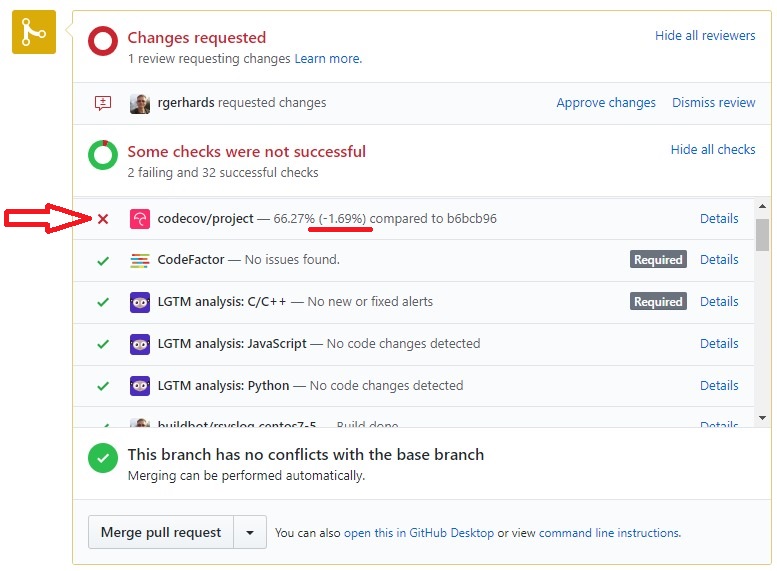
This sometimes triggers questions from contributors on what to do against it. Continue reading “Understanding CodeCov Reports”
Why we use Static Code Analysis
We use static code analysis for two reasons. Both of them should probably be well-know, but discussions show that that’s not always the case. So I thought writing a small blog post makes sense.

The first reason is obvious: static analyzers help us catch code problems in early stages, and they do so without any special effort needed by test engineers. The analyzer “thinks” about many cases a human being does not think about and so can catch errors that are sometimes embarrassingly obvious – albeit you would have still overlooked them. Detecting these things early saves a lot of time. So we try to run the analyzers early and often (they are also part of our CI for that reason). Continue reading “Why we use Static Code Analysis”
Automating Coverity Scan with a complex TravisCI build matrix
This is how you can automate Coverity Scan using Travis CI – especially if you have a complex build matrix:
- create an additional matrix entry you will exclusively use for submission to Coverity
- make sure you use your regular git master branch for the scans (so you can be sure you scan the real thing!)
- schedule a Travis CI cron job (daily, if permitted by project size and Coverity submission allowance)
- In that cron job, on the dedicated Coverity matrix entry:
- cache Coverity’s analysis tools on your own web site, download them from there during Travis CI VM preparation (Coverity doesn’t like too-frequent downloads)
- prepare your project for compilation as usual (autoreconf, configure, …) – ensure that you build all source units, as you want a full scan
- run the cov-int tool according to Coverity instructions
- tar the build result
- use the “manual” wget upload capability (doc on Coverity submission web form); make sure you use a secure Travis environment variable for your Coverity token
- you will receive scan results via email as usual – if you like, automate email-to-issue creation for newly found defects
Continue reading “Automating Coverity Scan with a complex TravisCI build matrix”
