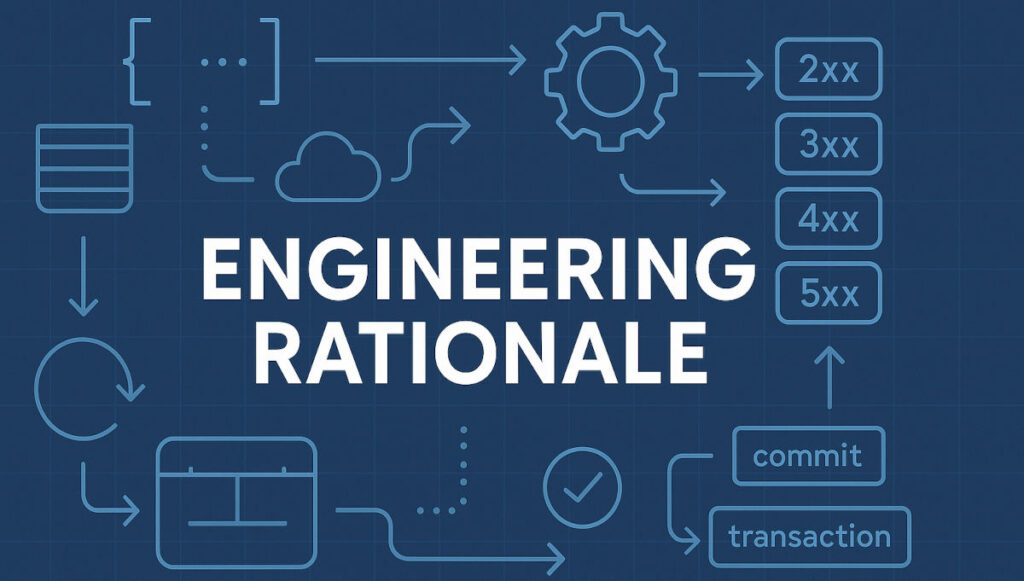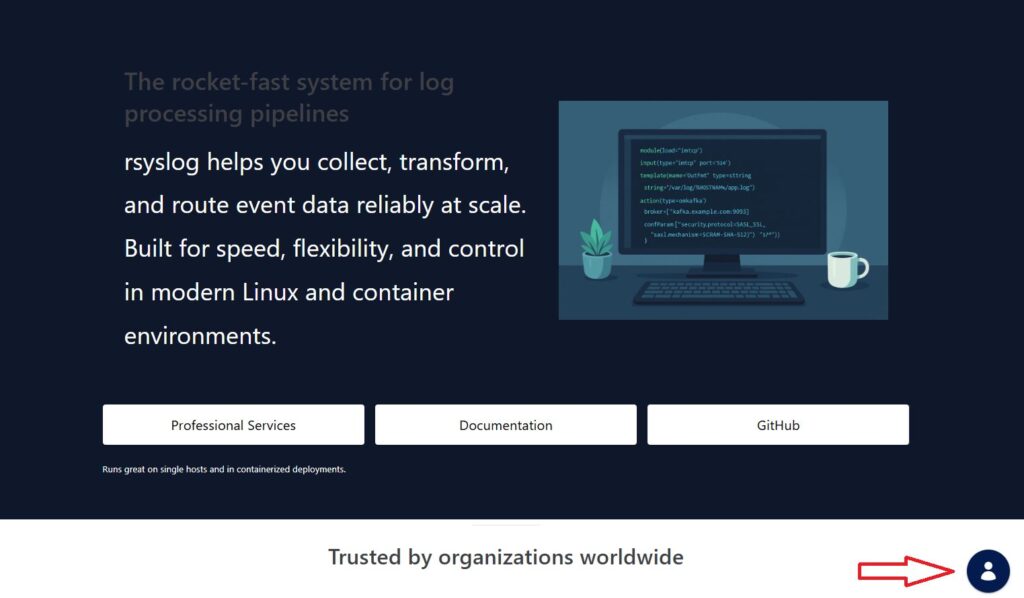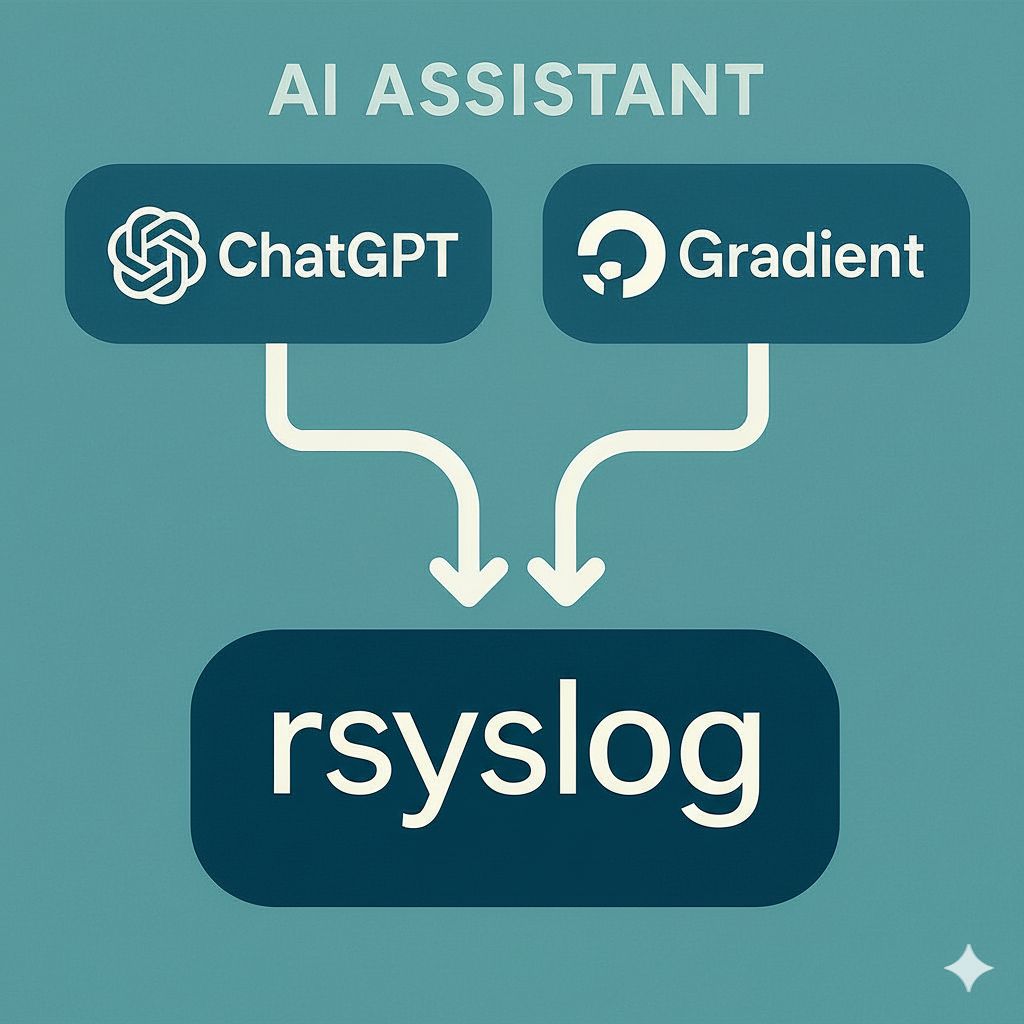I’ve been getting a steady stream of questions from admins searching for a dependable Windows syslog server. Many of them mention frustration with recent Kiwi Syslog versions — unclear message parsing, configuration quirks, or just a feeling that things have become harder than they should be. There seems to be especially a lot of frustration with the “Kiwi Syslog Server NG” version, based on the emails I receive.
Since the topic keeps coming up, let me share the same recommendation I give privately. If you’re currently evaluating syslog solutions, this detailed comparison between WinSyslog and Kiwi Syslog Server covers the technical differences and can help inform your decision.
Continue reading “Looking for an Alternative to Kiwi Syslog? Try WinSyslog.”