This multi-step tutorial series targets rsyslog beginners. It covers typical configuration steps which are done with minimal effort. I found that for beginners it is often very important to provide precise instructions for their specific environment. As such, I focus on CentOS 7, which is quite popular in enterprise environments.
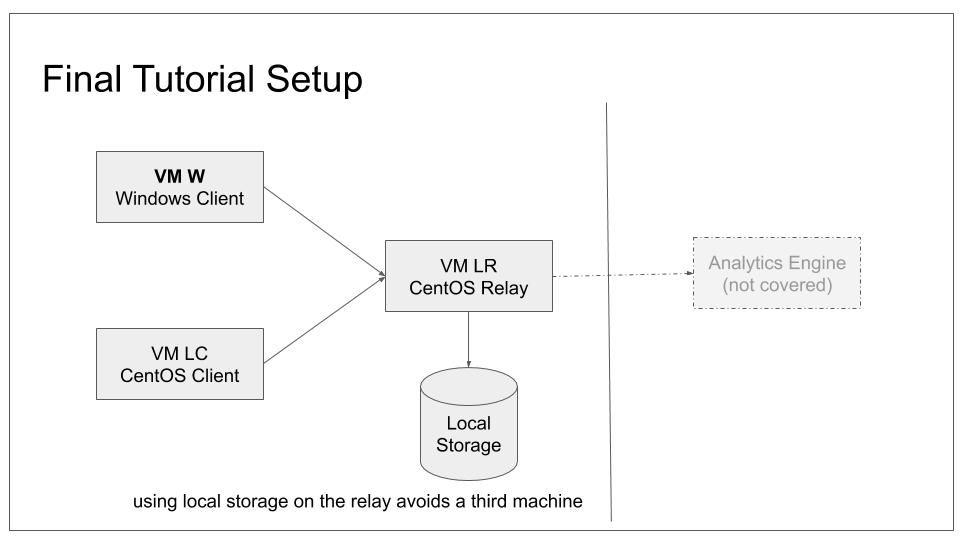
If you do not usually use CentOS 7, I still suggest to download and install it on two lab machines. This permits you to follow the tutorial in exact steps. Once you know what you do, it should be fairly easy to translate that to other distributions like Ubuntu.
Note: I am currently writing the tutorials, so they will grow for the time being. The basic set will have around 10 tutorials (I already have the full outline).
Available Tutorials
For best experience, read tutorials in given order:
- Overview of lab environment (not yet done)
- configure a TCP syslog server
- forward messages to remote server (via TCP syslog)
- configure a UDP syslog server
- rsyslog: relay messages only (no local storage)
- rsyslog: integrating Windows Event Log (via UDP)
Note that if you are interested in a specific topic, you can also pick tutorials out of the order. Be warned, though, that there is some inter-dependency between the tutorials. For example, for forwarding messages, a server is needed. The forwarding tutorial as such assumes that the server was properly created. In suggested sequence, this is ensured.
There exist also some utility tutorials to help you understand the operating environment. They are linked to from the appropriate places.
Additional Info
Why is this tutorial series created and hosted here? Find the answer in this article. If you are interested in contributing to the effort, please let me know. Feedback of any kind is also very welcome. You can also use the comment fields to provide it.
